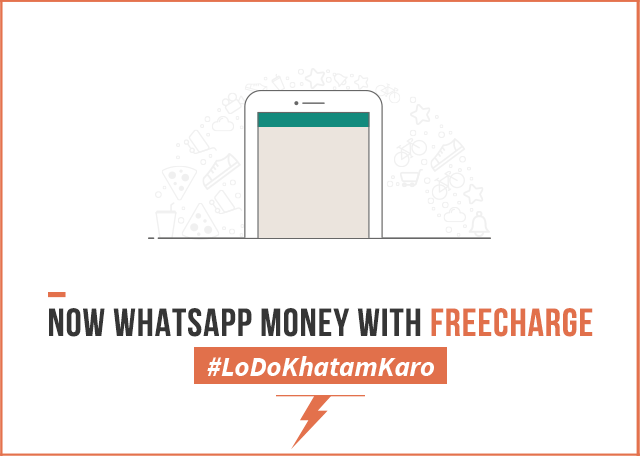
If you’re in a state of shock and surprise both at once, don’t be.
What you’ve heard is absolutely true! We’re now taking our ‘Chat n Pay’ feature to the next level by introducing Freecharge on WhatsApp – a feature with which you can WhatsApp money to any of your contacts!
Want to know how this works? Simply follow the steps below:
- Go to “Freecharge on WhatsApp*” in your Android phone from the Freecharge Menu
- Click “Enable” to enable Freecharge in accessibility settings
- Open WhatsApp*
- Type amount followed by FC. Ex: 100FC
- Choose your options – send/request money or recharge!
- Voila! You’re done.
- Go to “Freecharge on WhatsApp*” in your Android phone from the Freecharge Menu
- Click “Enable” to enable Freecharge in accessibility settings
- Open WhatsApp*
- Type amount followed by FC. Ex: 100FC
- Choose your options – send/request money or recharge!
- Voila! You’re done.
Disclaimer: *Freecharge or its Chat-n-Pay product is not affiliated with WhatsApp or any of its brands.

No comments:
Post a Comment